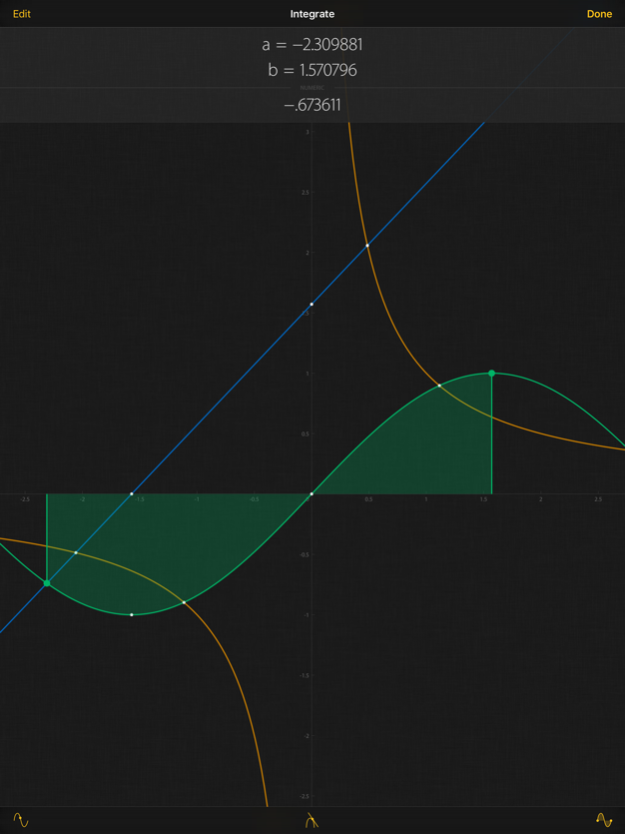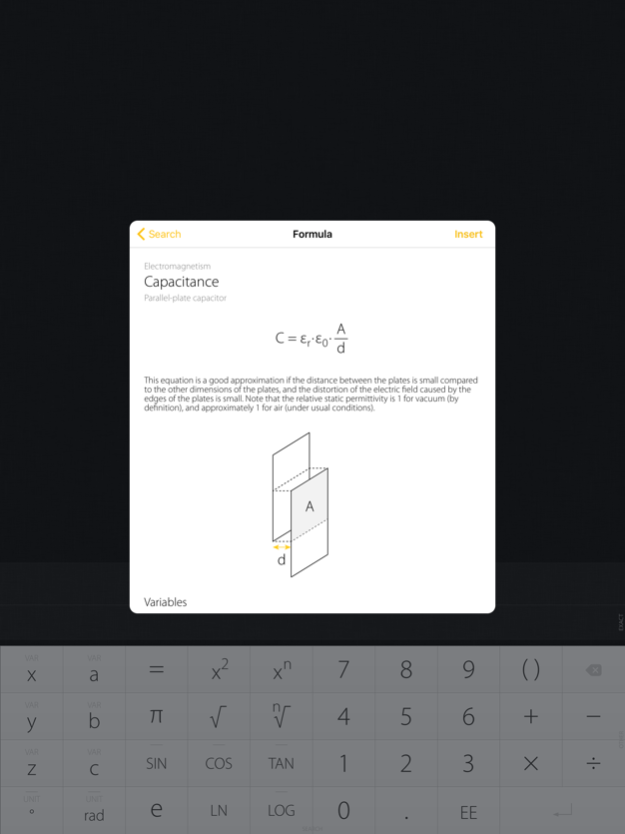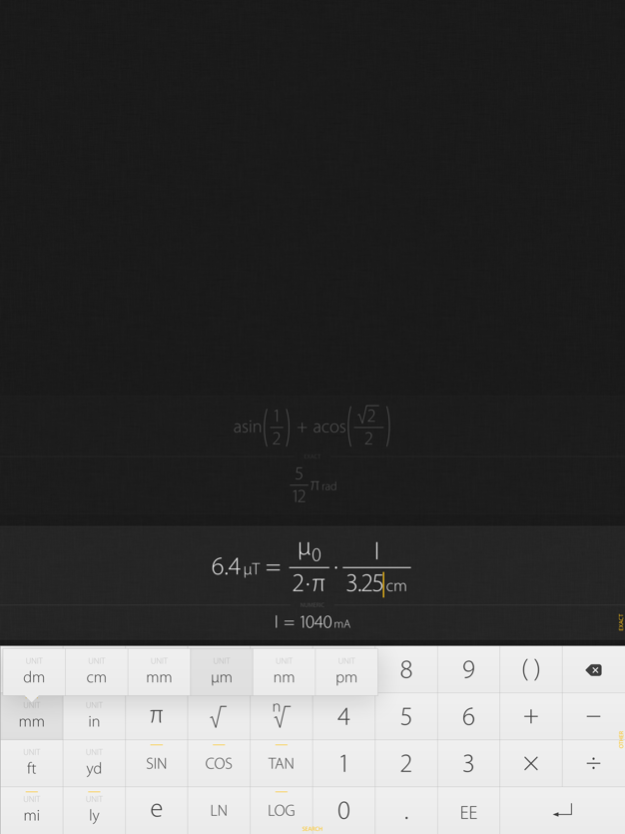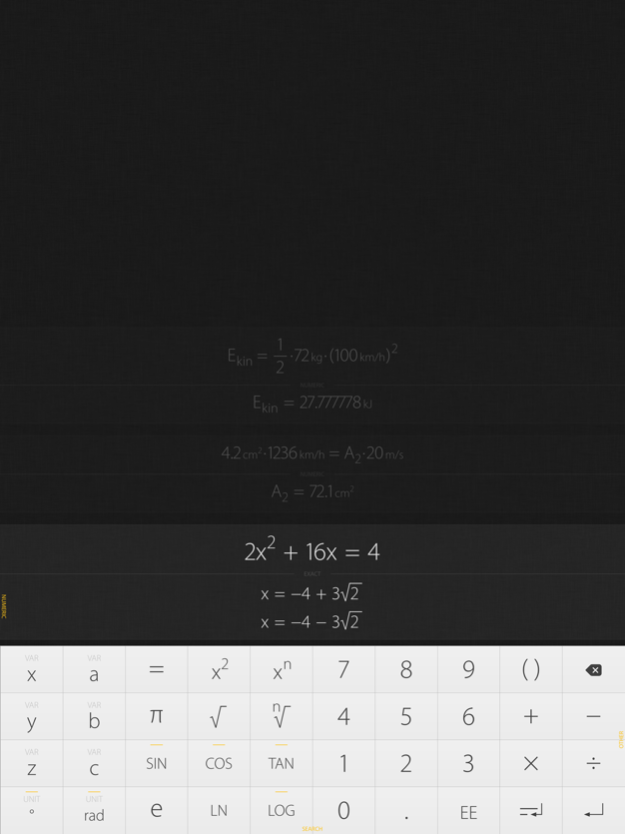Archimedes Calculator 3.3.6
Continue to app
Free Version
Publisher Description
Now updated for iPhone 12 & iOS 14, Archimedes is back with its inbuilt formula library, intuitive plotting and automatic equation solving.
Archimedes is the graphing calculator reinvented for the 21st century. It’s much simpler yet more powerful, made with attention to the tiniest detail.
FORMULA LIBRARY (PRO)
Archimedes is one of the first calculators to feature an inbuilt formula library. It’s as simple as picking a formula and filling in the variables. The answer is calculated automatically, and even units are fully supported.
PLOTTING (PRO)
Intersecting, integrating and finding derivatives should be intuitive and straightforward. Archimedes lets you interact directly with plots and makes it all as easy as dragging your fingers across the screen.
EQUATIONS
Archimedes is backed by a powerful mathematical engine. Equations are solved automatically and can be shown in both exact and numeric form, and even systems of equations are supported.
Developed by Patrick Pijnappel & Niels Andriesse
Feb 16, 2021
Version 3.3.6
Bug fixes and improvements.
About Archimedes Calculator
Archimedes Calculator is a free app for iOS published in the Kids list of apps, part of Education.
The company that develops Archimedes Calculator is Patrick Pijnappel. The latest version released by its developer is 3.3.6.
To install Archimedes Calculator on your iOS device, just click the green Continue To App button above to start the installation process. The app is listed on our website since 2021-02-16 and was downloaded 76 times. We have already checked if the download link is safe, however for your own protection we recommend that you scan the downloaded app with your antivirus. Your antivirus may detect the Archimedes Calculator as malware if the download link is broken.
How to install Archimedes Calculator on your iOS device:
- Click on the Continue To App button on our website. This will redirect you to the App Store.
- Once the Archimedes Calculator is shown in the iTunes listing of your iOS device, you can start its download and installation. Tap on the GET button to the right of the app to start downloading it.
- If you are not logged-in the iOS appstore app, you'll be prompted for your your Apple ID and/or password.
- After Archimedes Calculator is downloaded, you'll see an INSTALL button to the right. Tap on it to start the actual installation of the iOS app.
- Once installation is finished you can tap on the OPEN button to start it. Its icon will also be added to your device home screen.